Support
How can we help you?
Here are some common things we can help you with:
Product FAQ
Step1: DOWNLOAD SOFTWARE AND GET MACHINE CODE
(1). Download the purchased software in the DOWNLOAD page
(2). Launch software.
(3). Get the "Machine Code". (This code will be used in the (4))
(4). Reply to the "Machine Code" for us by email. Simple content is OK. (e.g. Only machine code)
Where is the "Machine Code" ? please see attached screenshots below:
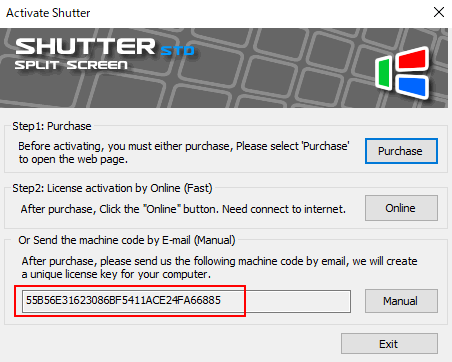
We will notify you by email, so please make sure our mail is not spam.
After replying the email, please wait for the license key. We need some time to generate the license key for you.
Step2: ACTIVATE SOFTWARE
(1). Receive e-mail notification, and get the licenses key.
(2). Launch software.
(3). Click the "Next" button.
(4). Enter the your name, and licenses key.
(5). Click the "Activate" button will be registered and software will automatically restart.
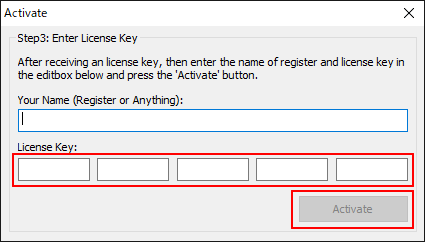
http://www.colorfulmatrix/recover
If the license key is issued by ColorfulMatrix,
it is likely that you are entering the key incorrectly.
If the product does not accept the license key provided in the confirmation mail,
it is recommended to copy and paste the license key rather than entering it manually.
Avoid typing the key manually to prevent typing errors.
If you are still not able to register the program, please send an email to our support team
at admin@colorfulmatrix.com
with your reference number/order number and details of the problem you are facing.
Please follow the steps below to uninstall:
1. Close the software.
2. Click Start button on your taskbar and select Control Panel.
3. Double-click the Add/Remove Programs icon. (On Windows 7 and Vista, double-click the Programs and Features icon.)
4. In the new window that opens, select the name of the program you wish to uninstall.
5. Now, click the Remove option. (On Windows 7 and Vista, click the Uninstall option.)
This will remove the program from your system.
No! All upgrades are free for the registered users.
If you have registered the older version of our products,
please email us at admin@colorfulmatrix.com
including your registration information.
We will send you the new license key as soon as possible after we had verified
your registration details.
And if you didn't get your license key or if you lost it, please email us at
admin@colorfulmatrix.com
including your registration details and email address. We will be happy to help you.
No, a license key supports only one computer.
Customer FAQ
Generally no.
First, since our software are all provided with laster version that has
almost full functionality, you can read Product Introduction before you buy.
Second the refund will cause us additional fees.
Third our support is good for product bugs and usage, which means we always
try our best to meet your requirements and solve your problems.
Unless certain extreme conditions, we don't support refund. Hope you can understand.
You can see the registration fee of our products on purchase page.
Yes! It's free for all registered users.
You will receive an email containing the confirmation for your order shortly after sending the online order form. Then we will send the License Key to you as quickly as possible after we had verified your order form.
In no way any of ColorfulMatrix’s software collects any personal information from your computer. It uses only the information needed to verify whether you are using a legal copy of an application and that it is not used on more computers than the license terms allow.
First of all pay attention to the information you have received from our payment processor,
then reply to the "Machine Code" for us by email.
If you still haven’t received your license key, please check your Spam folder to make sure that email
with your key was not filtered as Spam.
If your license key is nowhere to be found, please send an email to our support team
at admin@colorfulmatrix.com
You can contact our e-commerce reseller that processed your order (PayPal).







